Time is precious. Spend your time to do the things matter to you instead of wasting it on admin tasks and processes. Here are 8 resources that you can tap on to enhance your productivity throughout the day. Most of them are free, so there is no cost to trying it out.
Toggl
Suitable for those who have problem with time management.If you are reading this post because you are struggling with time management, or you do not know where your time has been spent on, download the Toggl app. This app helps you to categorize your daily activity and you can generate the report to further analyze your daily tasks.
For example, if you are spending a large chunk of your time drafting and sending emails, you can take further action on to see how you can get an automated email system. If you are doing a lot of cold callings, maybe you can delegate some of the calls to another person.
This app isn't just for individual use. You can record your staff's productivity and get them to work on improvement projects for a certain area in which they are spending most of their time.
This app is not a productivity app per se, but it does help to document your activities so that you can further improve on your time management. It is definitely a tool worth using.
Google calendar
Suitable for those who always receive bookings such as property agents, consultants, teachers, etc.Google calendar is an app that everyone can access. If you constantly receive bookings, you can pre-schedule your available time on your Google calendar. When you receive a request to book your time, you can refer the requestor to check your calendar online.
It will eliminate those time wasted on "let me get back to you" or "let me check my calendar". After you propose your time, the other party might not be able to make it. Instead, put up your schedule online. You can hide the subjects of your schedule and leave those empty slots as bookable period. For example, you can get your customers to book your time that is shaded in purple.
Trello is an app that I have been using for years. Initially, the platform is only available on desktop but now it is available on all devices and sync-able on your account.
It works like post-it notes. Some of the features I use on Trello are:
- Using a checklist
- Delegating tasks to my team
- Status progress checking
- Using a reminder for certain tasks
- Attach important documents on my tasks
The best thing is, you can view all the tasks in a bigger view. Whether it is for individual use or for a team, it works just as good. You can create your personal board for your own view or create a team board that you can share with specific persons.
Band
Suitable for small teams and group projects.
Band is an affordable app for team management. I love the feature where you can record your message in video and schedule it to be posted to your team. In return, your team is able to interact on the content of your video. You can pre-record the video at night and release it in the morning. If you are one of those who hate having to sit in a meeting for hours, then this app is really generous with its functions.
Monday.com is also similar to Band but with additional features and a more upscale version. Its a paid app based on the users' headcount. This app is for more sophisticated business but the pricing is way cheaper compared to SAP or Oracle.
You can use Monday.com for various departments such as HR, Marketing, Project Management, IT, Document Control, etc.
Are you doing a home business that requires you to take orders on the phone? WhatsApp Business is not the same app as the usual WhatsApp you use. However, you don't have to use a different phone number. The WhatsApp Business account is able to generate a link by itself so you can send out the link as your contact point.
The auto greeting message is probably the most useful feature. You can also set a Quick Reply message, for example, if you type "Thanks", your full thank you message will be sent to the recipient (i.e. Thank you for your order. We will process, package and send to you the order within 3 working days.). Or if you type "Pay" the payment option messages will appear. That Quick Reply option is customizable.
CamScanner
Suitable for everyone.
CamScanner is a lifesaver for many. Instead of having to wait till you go home or office to scan important documents, you can just scan it on-the-go.
Not only you are able to scan important documents, but you can also use it to document important things such as a poster that inspires you on your next project. Or a copywriting that you think suitable for your writing job.
I've personally used a CamScanner in a meeting when we had no projector screen. All I did was scan the paper presentation on my mobile and refer it as the client going through his briefing. It is a lifesaver, really!
Project Planning Pro is a project management app that is suitable for teamwork. The beauty of this app is the ability to generate report from the app. A lot of software developers are using this app as they don't have to get each of the team to provide updates manually.
For each project that I lead, I will use Project Planning Pro. The Gant chart is especially useful to see how the team is progressing and which team member needs a booster, so on.
The report is live as long as your team takes the effort to update their progress, so you can monitor them on-the-go.



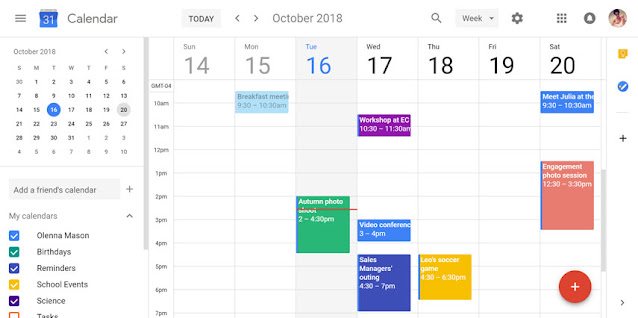






No comments
Post a Comment
Thank you for your comment.